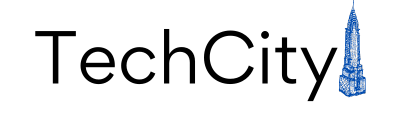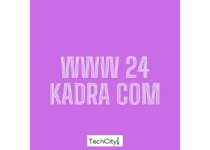MGBA FedEx: Complete Guide for Independent Contractors
As a FedEx Ground independent contractor, navigating the world of MGBA (MyGroundBizAccount) is essential for managing your business effectively. This comprehensive guide will walk you through everything you need to know about MGBA FedEx, from account setup to daily operations and beyond.
What is MGBA FedEx?
MGBA, which stands for MyGroundBizAccount, is an interactive online portal designed specifically for FedEx Ground independent contractors and their authorized personnel. This platform serves as a centralized hub for managing various aspects of your FedEx Ground business, including employee information, vehicle data, financial records, and more.
The Importance of MGBA for FedEx Ground Contractors
MGBA plays a crucial role in the day-to-day operations of FedEx Ground contractors. Here are some key reasons why MGBA is indispensable:
Centralized Information Management: MGBA allows you to store and access all relevant business information in one secure location, streamlining your operations and reducing paperwork.
Compliance Tracking: The platform helps you stay compliant with FedEx Ground requirements by providing tools to manage driver qualifications, vehicle inspections, and other regulatory obligations.
Financial Oversight: MGBA offers features to track your financial performance, including settlement statements and other financial reports.
Communication Hub: The portal facilitates communication between contractors and FedEx Ground, ensuring you stay up-to-date with important announcements and policy changes.
Resource Access: MGBA provides access to various resources, training materials, and support tools to help you run your business more efficiently.
Getting Started with MGBA FedEx
Setting up your MGBA account is a straightforward process. Here’s a step-by-step guide to get you started:
Obtain Your FedEx ID: Your FedEx ID is a unique seven-digit number assigned to you as a contractor. If you don’t have one, contact your FedEx Ground liaison.
Visit the MyGroundBiz Website: Go to www.mygroundbiz.com to access the MGBA login page.
First-Time Login: Enter your FedEx ID in the designated field and click “Log In.” For security reasons, you’ll be prompted to create a new password upon your first login.
Set Up Security Questions: Choose and answer security questions to protect your account and enable password recovery if needed.
Review and Accept Terms: Carefully read and accept the terms of service for using the MGBA platform.
Complete Your Profile: Fill in any required personal and business information to complete your account setup.
Navigating the MGBA FedEx Interface
Once you’ve logged in, you’ll find a user-friendly interface with several key sections:
Dashboard: This is your home page, providing an overview of important notifications, recent activity, and quick links to frequently used features.
Employee Management: Here, you can add, update, and manage information for your drivers and other employees.
Vehicle Management: This section allows you to add and maintain details about your fleet, including vehicle inspections and maintenance records.
Financial Reports: Access your settlement statements, view financial summaries, and generate reports for your business.
Compliance Center: Stay on top of regulatory requirements and track your compliance status.
Resources: Find helpful documents, training materials, and support information.
Messages: Check for important communications from FedEx Ground and manage your notifications.
Key Features of MGBA FedEx
Let’s explore some of the most valuable features MGBA offers to FedEx Ground contractors:
Driver Qualification Management
Ensuring your drivers meet all FedEx Ground requirements is crucial. MGBA simplifies this process by:
Tracking driver licenses and expirations
Managing DOT physical exams and drug test results
Storing and updating driver training certificates
Monitoring Motor Vehicle Record (MVR) reviews
Vehicle Compliance Tracking
Keep your fleet in top shape and compliant with FedEx Ground standards:
Schedule and log vehicle inspections
Track maintenance records
Manage vehicle registration and insurance information
Update vehicle specifications and equipment details
Financial Management Tools
Stay on top of your business finances with these features:
View and download settlement statements
Access financial summaries and reports
Track revenue and expenses
Manage invoices and payments
Performance Metrics
Monitor your business performance and identify areas for improvement:
View service level agreements (SLAs) and performance indicators
Track on-time delivery rates
Analyze stop counts and package volumes
Compare your performance against FedEx Ground benchmarks
Document Management
Keep all your important documents organized and easily accessible:
Store and retrieve contracts and agreements
Manage insurance certificates
Access FedEx Ground policies and procedures
Upload and store business-related documents
Training and Resources
Take advantage of educational materials to enhance your business operations:
Access online training modules for you and your employees
Download operational guides and best practices
Stay informed about industry trends and FedEx Ground updates
Best Practices for Using MGBA FedEx
To make the most of your MGBA experience, consider these best practices:
Regular Login: Make it a habit to log in to MGBA daily to stay on top of notifications, updates, and time-sensitive information.
Keep Information Updated: Regularly review and update your business, employee, and vehicle information to ensure accuracy and compliance.
Utilize Reports: Take advantage of the reporting features to gain insights into your business performance and make data-driven decisions.
Leverage Resources: Explore the available resources and training materials to continually improve your operations and stay informed about industry best practices.
Secure Your Account: Use strong passwords, enable two-factor authentication if available, and never share your login credentials.
Stay Compliant: Use MGBA’s compliance tools to ensure you meet all FedEx Ground requirements and avoid potential issues.
Troubleshooting Common MGBA Issues
While MGBA is generally user-friendly, you may encounter occasional challenges. Here are some common issues and their solutions:
Login Problems: If you’re having trouble logging in, double-check your FedEx ID and password. If issues persist, use the “Forgot Password” feature or contact FedEx Ground support.
Data Discrepancies: If you notice any inconsistencies in your financial or operational data, report them to your FedEx Ground liaison immediately.
System Outages: In case of temporary system outages, check the MGBA status page or contact support for estimated resolution times.
Browser Compatibility: Ensure you’re using a supported web browser. If you experience display issues, try clearing your cache or using a different browser.
Document Upload Errors: If you’re having trouble uploading documents, check the file size and format restrictions, and ensure you have a stable internet connection.
The Future of MGBA FedEx
As technology continues to evolve, MGBA is likely to see ongoing improvements and new features. FedEx Ground regularly updates the platform to enhance user experience and provide more robust tools for contractors. Stay tuned for potential additions such as:
Mobile app integration for on-the-go access
Advanced analytics and predictive modeling
Enhanced integration with third-party logistics software
Improved communication tools for contractors and FedEx Ground
Conclusion
MGBA FedEx is an invaluable tool for FedEx Ground independent contractors, offering a comprehensive suite of features to manage your business effectively. By mastering the use of MGBA, you can streamline your operations, ensure compliance, and drive your business towards greater success.
Remember to stay engaged with the platform, keep your information up-to-date, and take advantage of all the resources available to you. With MGBA as your central hub, you’ll be well-equipped to navigate the challenges and opportunities of being a FedEx Ground contractor.
FAQs
What is the difference between MGBA and MyGroundBiz?
MGBA (MyGroundBizAccount) and MyGroundBiz refer to the same platform. MGBA is the full name of the portal, while MyGroundBiz is often used as a shorthand or the website domain name.
How often should I log into my MGBA account?
It’s recommended to log into your MGBA account daily to stay updated on important notifications, track your business performance, and ensure compliance with FedEx Ground requirements.
Can my employees access MGBA?
Yes, you can grant access to authorized employees, such as managers or administrators. However, you should carefully manage access levels to protect sensitive information.
What should I do if I forget my MGBA password?
If you forget your password, use the “Forgot Password” feature on the login page. You’ll be prompted to answer security questions or receive a password reset link via email.
Is MGBA available on mobile devices?
Currently, MGBA is primarily designed for desktop use. However, you can access it through mobile web browsers. FedEx may develop a dedicated mobile app in the future.
How secure is the information stored in MGBA?
FedEx employs robust security measures to protect data stored in MGBA. However, it’s crucial to follow best practices like using strong passwords and not sharing login credentials to maintain account security.